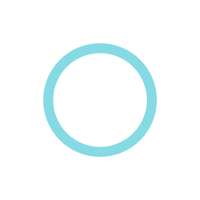
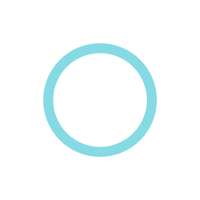
What Is A Prototype?
The Prototype is close to the High-Fidelity design. Be different with the Wireframe, The Prototype is dynamic and interactive, some High-Fidelity prototyping looks almost like the final product. It not only has the meticulous visual design but also provides a complete user experience for the testers by simulating the real product interface and functional interaction.
Why Is The Prototype Important?
he interactive prototypes are often used for user testing before the product development. The early prototyping test can save a huge amount of time and development costs. An annotated, team-friendly prototyping is more conducive to communication between designers and developers. That eliminates the cumbersome steps of file exchange within the designers and developers. For developers, they can push forward the product development more smoothly based on the final prototype.

Why Is Wireframe Important?
The Wireframe specifies the details of the whole project at the initial stage as the project description. Because it is simple and fast to draw, the wireframe is often used for informal occasions, such as internal communication. Thus, it cannot be used as the user testing material.
What Is A Wireframe?
A wireframe is a graphical skeleton of a website, that guides the content and concepts of the pages, and helps designers and clients to discuss the details of the website building. The simple wireframe is a kind of low fidelity design, it consists of lines, boxes, and grayscale colours. The black-and-white layout can easily present the main information group, outline the structure and layout, and express the main visual of the user interface.